Activate COUNTER reports
The Counting Online Usage of Networked Electronic Resources (COUNTER) statistics provide consistency, credibility and compatibility standards to record and generate reports of online usage statistics among providers.
The COUNTER reports provide usage statistics, audited by COUNTER and available on vLex.
Contact your sales representative or send an e-mail to: support_academic@vlex.com to activate this feature.
How to access COUNTER statistics?
- Go to your profile (top-right corner) and select “MANAGE YOUR ACCOUNT”
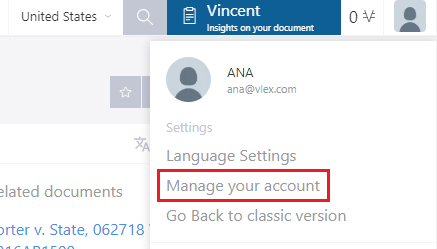
- Go to the “STATISTICS” section (left margin of the screen) and click on “COUNTER Reports”
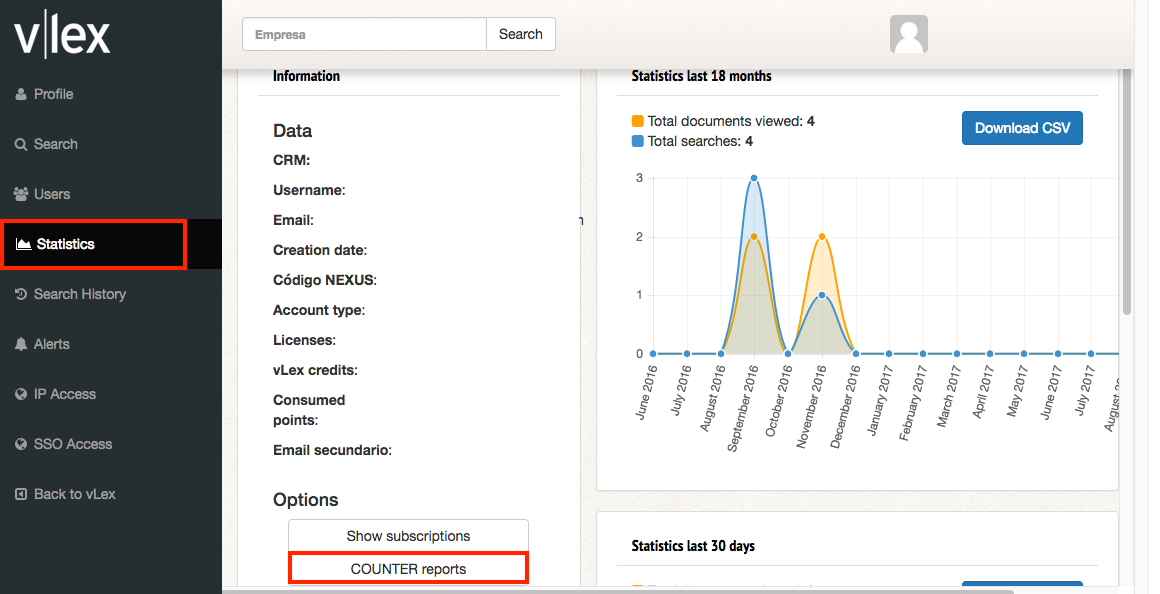
3. View usage statistics and download a monthly report.
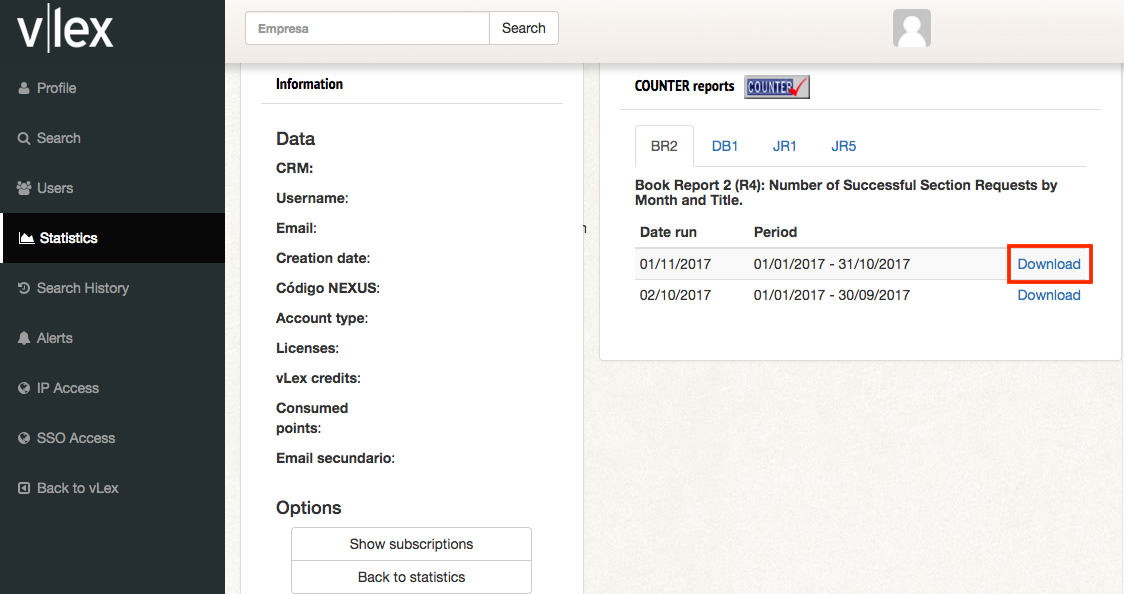
Description of COUNTER Reports
See the following table for report descriptions:
| BR2 | Book Report 2: Number of successful section requests by month and title |
| DB1 | Database Report 1: Total searches, result clicks and record views by month and database |
| JR1 | Journal Report 1: Number of successful full-text article requests by month and journal |
| JR5 | Journal Report 5: Number of successful full-text article requests by year-of-publication (YOP) and journal |
SUSHI
vLex uses SUSHI, which is a communication protocol used between vLex and clients to obtain the COUNTER statistics in XML, the standard format.
Contact support_academic@vlex.com for the configuration parameters of the SUSHI protocol.
This post is also available in: Español
