1. What is it? What are the benefits?
The vLex Chrome extension saves you time and improves the quality of your day to day work in the following ways:
- Incorporates relevant vLex results into your Google searches when you use Chrome
- Automatically enriches the pages you visit with links and references to the most relevant documents on vLex.
2. Installation
2.1 Go to the Chrome Store and click on the button at the top of the page (“Add to Chrome”) to start the installation.![]()
2.2 When the installation process has finished, you will see an icon appear next to your navigation bar.
![]()
Extension installed, you can now begin to enjoy its benefits!
3. Incorporate vLex into your search results
3.1 When you perform a search in Google you will see that, when searching for legal terms, an additional box appears with results and any related news highlighted in vLex.
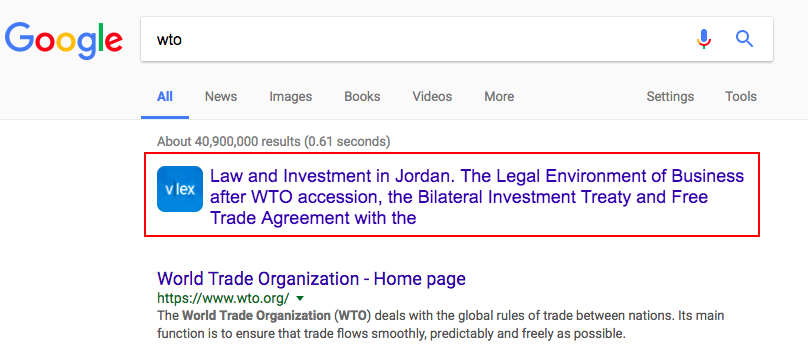
3.2 Click on a result you are interested in to access it immediately on vLex
- If you are logged in to vLex, it will directly show you the results on the vLex page
- If you are not logged in to vLex , it will ask you to log in to access the content
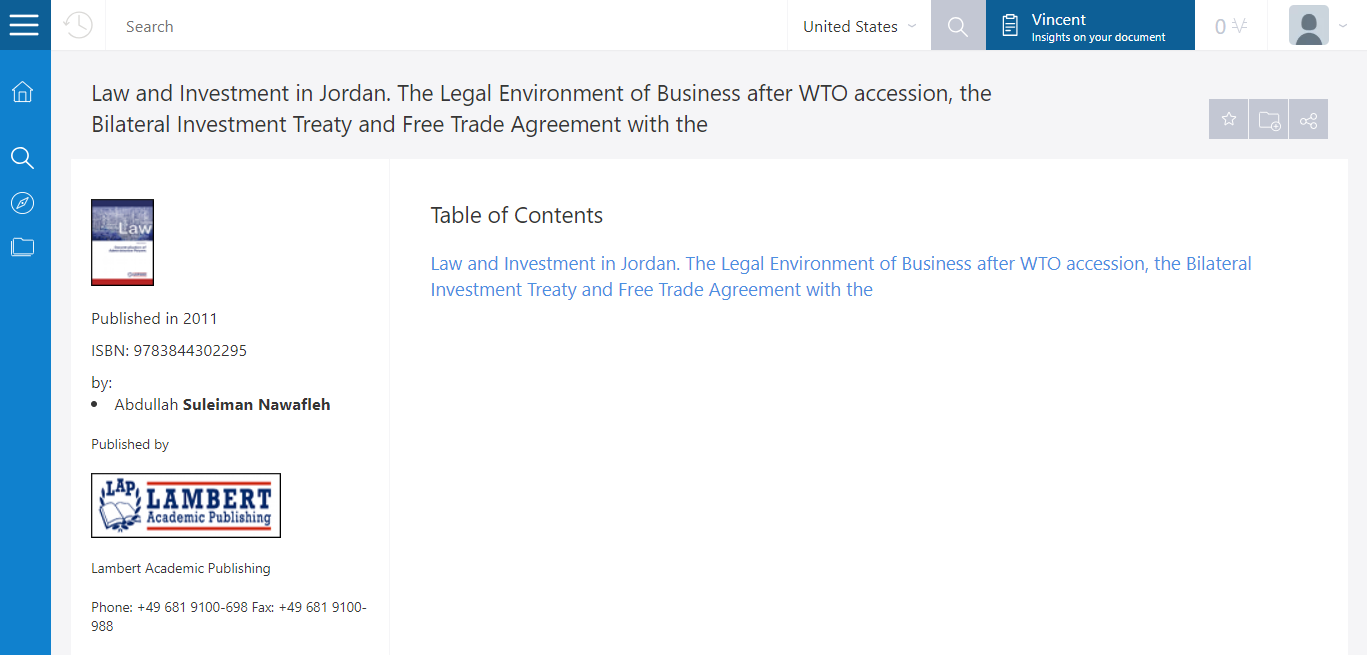
4. Enrich the legal pages that you use
The Chrome extension automatically enriches all of the pages that you visit with links to vLex and references to relevant legal documents cited on that page.
This post is also available in: Español
